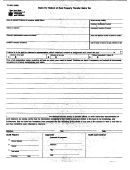Forms And Instructions For Application Form For Refund Of Montana Diesel Or Gasoline Tax Page 5
ADVERTISEMENT
9. At least one of the following must be present to establish that the tax has been charged:
ΠUS dollar amount of tax
ΠRate of tax
ΠA statement that the tax is included in the price of the gas and/or diesel fuel
Invoices changed or altered in any way must be voided and a new invoice issued by the
dealer. If any information is missing contact your dealer. If the name on the invoice is not
the same as the applicant, an explanation is required.
Refund Application Form Instructions – MF-Refund
STEP 1:
Start by filling out either Schedule A, B or C. If you chose the agricultural
½
refund option, you are required to fill out the applicable qualification worksheet found on
pages 5 through 6, to establish your percentage of agricultural income.
½ STEP 2:
Fill out the following lines on the front of the MF-Refund form (form page 1):
Line #
1
Applicant’s Name (Last, First, MI) or Trade Name: Enter the name of the individual or
business who is applying for refund. If name on invoice is different, an explanation is required.
2
SSN or TAX ID #: Enter the social security number (SSN) if applicant is an individual; if the
applicant is a corporation or partnership, enter your federal tax identification number (FEIN)
3
Occupation: Enter business activities of applicant.
4
Phone Number (Required): Enter a daytime phone number where applicant can be reached.
5, 6, 7, & 8 - Mailing Address: Enter address where checks and any correspondence should be
mailed. Our mail cannot be forwarded.
9
Spouse’s Name (Last, First, MI): Enter spouse’s name; it is required if the applicant filed a
joint individual income tax return and is applying for an agricultural refund.
10
SSN or TAX ID #: Enter spouse’s social security number; it is required if the applicant filed a
joint individual income tax return and is applying for an agricultural refund.
Before completing lines 11 through 15, the refund schedule you are applying for needs to
be completed.
Schedule A on Form Page 3 – Go to instructions on page 4
Schedule B on Form Page 5 – Go to instructions on page 7
Schedule C on Form Page 7 – Go to instructions on page 8
11
Agricultural Standard Refund: Enter the total refund amount from Schedule A line 6.
12
Off-Road Refund: Enter the amount from Schedule B, line 14.
13
Power Take-Off Unit (PTO) Refund: Enter the diesel and gasoline totals from Schedule C,
column 9.
14
Gasoline And Diesel Totals: Enter the total of columns A and B from lines 11
through 13.
15
Total Refund Amount: Add line 14 of column A and line 14 of column B together. Enter this
amount on line 15.
July 2000
3
ADVERTISEMENT
0 votes
Related Articles
Related forms
Related Categories
Parent category: Financial
 1
1 2
2 3
3 4
4 5
5 6
6 7
7 8
8 9
9 10
10 11
11 12
12 13
13 14
14 15
15 16
16 17
17 18
18 19
19 20
20 21
21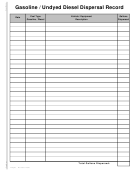 22
22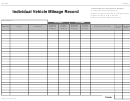 23
23