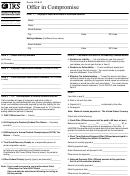Page 5 of 8
Section 5
Business Asset Information (for Self-Employed)
(Continued)
Description of asset:
(if leased or used in the
Current Market Value
Minus Loan Balance
production of income, enter 0
$
X .8 = $
– $
(9a) $
=
as the total value)
Description of asset:
(if leased or used in the
Current Market Value
Minus Loan Balance
production of income, enter 0
$
X .8 = $
– $
=
(9b) $
as the total value)
Total value of assets listed from attachment [current market value X .8 minus any loan balance(s)]
(9c) $
Add lines (9a) through (9c) =
(9) $
IRS allowed deduction for professional books and tools of trade –
(10) $
Enter the value of line (9) minus line (10). If less than zero enter zero. =
(11) $
Notes Receivable
Do you have notes receivable?
Yes
No
If yes, attach current listing that includes name(s) and amount of note(s) receivable.
Accounts Receivable
Do you have accounts receivable, including e-payment, factoring
Yes
No
companies, and any bartering or online auction accounts?
If yes, you may be asked to provide a list of your account(s) receivable.
Do not include amounts from the lines with a letter beside the number [for example: (9c)].
Box B
Available Business Equity in
Round to the nearest whole dollar.
Assets
Do not enter a negative number. If any line item is a negative, enter "0" on that line.
Add lines (8) and (11) and enter the amount in Box B =
$
Section 6
Business Income and Expense Information (for Self-Employed)
If you provide a current profit and loss (P&L) statement for the information below, enter the total gross monthly income on line 17 and your monthly
expenses on line 29 below. Do not complete lines (12) - (16) and (18) - (28). You may use the amounts claimed for income and expenses on your most
recent Schedule C; however, if the amount has changed significantly within the past year, a current P&L should be submitted to substantiate the claim.
Round to the nearest whole dollar. Do not enter a negative number. If any line item is a negative number, enter "0".
Business Income (You may average 6-12 months income/receipts to determine your Gross monthly income/receipts.)
Gross receipts
(12) $
Gross rental income
(13) $
Interest income
(14) $
Dividends
(15) $
Other income
(16) $
Add lines (12) through (16) = (17) $
Business Expenses
(You may average 6-12 months expenses to determine your average expenses.)
Materials purchased
(18) $
(e.g., items directly related to the production of a product or service)
Inventory purchased
(19) $
(e.g., goods bought for resale)
Gross wages and salaries
(20) $
Rent
(21) $
Supplies
(22) $
(items used to conduct business and used up within one year, e.g., books, office supplies, professional equipment, etc.)
Utilities/telephones
(23) $
Vehicle costs
(24) $
(gas, oil, repairs, maintenance)
Business Insurance
(25) $
Current Business Taxes
(e.g., Real estate, excise, franchise, occupational, personal property, sales and employer's portion of
employment taxes)
(26) $
Secured debts
(27) $
(not credit cards)
Other business expenses
(28) $
(include a list)
Add lines (18) through (28) = (29) $
Round to the nearest whole dollar.
Box C
Net Business Income
Do not enter a negative number. If any line item is a negative, enter "0" on that line.
Subtract line (29) from line (17) and enter the amount in Box C =
$
433-A (OIC)
Form
(Rev. 3-2017)
Catalog Number 55896Q
 1
1 2
2 3
3 4
4 5
5 6
6 7
7 8
8 9
9 10
10 11
11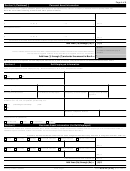 12
12 13
13 14
14 15
15 16
16 17
17 18
18 19
19 20
20 21
21 22
22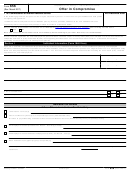 23
23 24
24 25
25 26
26 27
27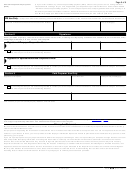 28
28 29
29 30
30 31
31 32
32