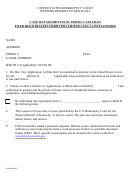Cod Test Cases Page 7
ADVERTISEMENT
Test Execution
The submission of all test cases is not required in order to participate in
Structured Testing. Schools are encouraged to use the test cases which
are supported by their software. The test cases are meant as a guide to
submit records. Not all test case fields are required for processing.
Schools may submit programs within individual or combined batches.
This is to allow schools the option of submitting several batches in a
given test cycle due to software limitations or organizational setup.
Structured Application Testing Checklist
Step
Task
Task Completed
1
Prepare a test environment using a Test Destination Mailbox, Test message
classes (
), School Entity ID, and specified COD forward system date.
CRTESTIN
2
Schedule test dates with the COD School Relations Center for Structured
Application Testing (Phase II).
3
Prepare the test data (received from COD) for Test Cycle 1 using the School
Test Entity ID.
4
Send the test document to COD school testing SAIG test mailbox (TG75891).
5
If Response is not received within two (2) days, contact COD School Relations
Center for an update.
6
Once file has been sent, verify that the file has been received via SAIG portal
and notify COD School Relations Center that the file has been sent.
7
If the file was not received by SAIG, contact SAIG customer service at either
(800) 330-5947 or CPSSAIG@ed.gov.
8
Receive notification from the COD School Relations Center that the Receipt and
Response are on the SAIG. Pull the Receipt and Response into the school’s
system.
9
Validate Response documents against the published expected.
10
Call the COD School Relations Center to confirm results before proceeding.
11
Repeat steps 4 through 8 for Test Cycle 2.
12
Receive notification from the COD School Relations Center that the testing cycle
is complete.
13
If a test environment was not used, reset the school’s system defaults for
production, and verify that the test data is deleted or all test grants/loans are
adjusted to $0.
Note: If system is not reset to the defaults, it may cause errors in the
production data. Remember to change the school test environment system date
back to the correct current date.
June 2012
2012-2013 COD Technical Reference
Page V - 2 - 7
Volume V – School Testing Guide
ADVERTISEMENT
0 votes
Related Articles
Related forms
Related Categories
Parent category: Education
 1
1 2
2 3
3 4
4 5
5 6
6 7
7 8
8 9
9 10
10 11
11 12
12 13
13 14
14 15
15 16
16 17
17 18
18 19
19 20
20 21
21 22
22 23
23 24
24 25
25 26
26 27
27 28
28 29
29 30
30 31
31 32
32 33
33 34
34 35
35 36
36 37
37 38
38 39
39 40
40 41
41 42
42