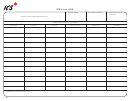Block
Block Title
Instructions
Number
• Indicate whether and how geospatial data is included or attached.
27
Note any electronic
• Utilize common and open geospatial data standards.
geospatial data included
• WARNING: Do not attach or send extremely large data files with the ICS
or attached (indicate data
format, content, and
209. Incident geospatial data that is distributed with the ICS 209 should
collection time information
be simple incident geospatial basics, such as the incident perimeter,
and labels)
origin, etc. Data file sizes should be small enough to be easily
transmitted through dial-up connections or other limited communications
capabilities when ICS 209 information is transmitted electronically.
• NOTE: Clearly indicate data content. For example, data may be about
an incident perimeter (such as a shape file), the incident origin (a point),
a point and radius (such as an evacuation zone), or a line or lines (such
as a pipeline).
• NOTE: Indicate the data format (e.g., .shp, .kml, .kmz, or .gml file) and
any relevant information about projection, etc.
• NOTE: Include a hyperlink or other access information if incident map
data is posted online or on an FTP (file transfer protocol) site to facilitate
downloading and minimize information requests.
• NOTE: Include a point of contact for getting geospatial incident
information, if included in the ICS 209 or available and supporting the
incident.
INCIDENT SUMMARY
*28
Significant Events for
REQUIRED BLOCK.
the Time Period
• Describe significant events that occurred during the period being
Reported (summarize
reported in Block 6. Examples include:
significant progress made,
o Road closures.
evacuations, incident
o Evacuations.
growth, etc.)
o Progress made and accomplishments.
o Incident command transitions.
o Repopulation of formerly evacuated areas and specifics.
o Containment.
• Refer to other blocks in the ICS 209 when relevant for additional
information (e.g., “Details on evacuations may be found in Block 33”), or
in Remarks, Block 47.
• Be specific and detailed in reference to events. For example, references
to road closures should include road number and duration of closure (or
include further detail in Block 33). Use specific metrics if needed, such
as the number of people or animals evacuated, or the amount of a
material spilled and/or recovered.
• This block may be used for a single-paragraph synopsis of overall
incident status.
• When relevant, enter the appropriate primary materials, fuels, or other
29
Primary Materials or
Hazards Involved
hazards involved in the incident that are leaking, burning, infecting, or
(hazardous chemicals,
otherwise influencing the incident.
• Examples include hazardous chemicals, wildland fuel models,
fuel types, infectious
agents, radiation, etc.)
biohazards, explosive materials, oil, gas, structural collapse, avalanche
activity, criminal activity, etc.
Other
Enter any miscellaneous issues which impacted Critical Infrastructure and
Key Resources.
 1
1 2
2 3
3 4
4 5
5 6
6 7
7 8
8 9
9 10
10 11
11 12
12 13
13 14
14 15
15 16
16 17
17 18
18 19
19 20
20 21
21 22
22 23
23