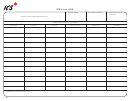Block
Block Title
Instructions
Number
• Enter the appropriate number based on current guidance. The incident
2
Incident Number
number may vary by jurisdiction and discipline.
• Examples include:
o A computer-aided dispatch (CAD) number.
o An accounting number.
o A county number.
o A disaster declaration number.
o A combination of the State, unit/agency ID, and a dispatch system
number.
o A mission number.
o Any other unique number assigned to the incident and derived by
means other than those above.
• Make sure the number entered is correct.
• Do not use the same incident number for two different incidents in the
same calendar year.
• Incident numbers associated with host jurisdictions or agencies and
incident numbers assigned by agencies represented in Unified Command
should be listed, or indicated in Remarks, Block 47.
*3
Report Version (check
REQUIRED BLOCK.
one box on left)
• This indicates the current version of the ICS 209 form being submitted.
• If only one ICS 209 will be submitted, check BOTH “Initial” and “Final” (or
check only “Final”).
Initial
Check “Initial” if this is the first ICS 209 for this incident.
Check “Update” if this is a subsequent report for the same incident. These
Update
can be submitted at various time intervals (see “Reporting Requirements”
above).
• Check “Final” if this is the last ICS 209 to be submitted for this incident
Final
(usually when the incident requires only minor support that can be
supplied by the organization having jurisdiction).
• Incidents may also be marked as “Final” if they become part of a new
Complex (when this occurs, it can be indicated in Remarks, Block 47).
Report # (if used)
Use this optional field if your agency or organization requires the tracking of
ICS 209 report numbers. Agencies may also track the ICS 209 by the
date/time submitted.
*4
Incident Commander(s)
REQUIRED BLOCK.
& Agency or
• Enter both the first and last name of the Incident Commander.
Organization
• If the incident is under a Unified Command, list all Incident Commanders
by first initial and last name separated by a comma, including their
organization. For example:
L. Burnett – Minneapolis FD, R. Domanski – Minneapolis PD,
C. Taylor – St. Paul PD, Y. Martin – St. Paul FD,
S. McIntyre – U.S. Army Corps, J. Hartl – NTSB
5
Incident Management
Indicate the incident management organization for the incident, which may
Organization
be a Type 1, 2, or 3 Incident Management Team (IMT), a Unified Command,
a Unified Command with an IMT, etc. This block should not be completed
unless a recognized incident management organization is assigned to the
incident.
 1
1 2
2 3
3 4
4 5
5 6
6 7
7 8
8 9
9 10
10 11
11 12
12 13
13 14
14 15
15 16
16 17
17 18
18 19
19 20
20 21
21 22
22 23
23