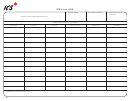Block
Block Title
Instructions
Number
ADDITIONAL INCIDENT DECISION SUPPORT INFORMATION (PAGE 2)
• This section is for summary information regarding incident-related
*31
Public Status Summary
injuries, illness, and fatalities for civilians (or members of the public); see
31C–N below.
• Explain or describe the nature of any reported injuries, illness, or other
activities in Life, Safety, and Health Status/Threat Remarks (Block 33).
• Illnesses include those that may be caused through a biological event
such as an epidemic or an exposure to toxic or radiological substances.
• NOTE: Do not estimate any fatality information.
• NOTE: Please use caution when reporting information in this section that
may be on the periphery of the incident or change frequently. This
information should be reported as accurately as possible as a snapshot
in time, as much of the information is subject to frequent change.
• NOTE: Do not complete this block if the incident covered by the ICS 209
is not directly responsible for these actions (such as evacuations,
sheltering, immunizations, etc.) even if they are related to the incident.
o Only the authority having jurisdiction should submit reports for these
actions, to mitigate multiple/conflicting reports.
o For example, if managing evacuation shelters is part of the incident
operation itself, do include these numbers in Block 31J with any notes
in Block 33.
•
NOTE: When providing an estimated value, denote in parenthesis: "est."
Handling Sensitive Information
• Release of information in this section should be carefully coordinated
within the incident management organization to ensure synchronization
with public information and investigative/intelligence actions.
• Thoroughly review the “Distribution” section in the introductory ICS 209
instructions for details on handling sensitive information. Use caution
when providing information in any situation involving fatalities, and verify
that appropriate notifications have been made prior to release of this
information. Electronic transmission of any ICS 209 may make
information available to many people and networks at once.
• Information regarding fatalities should be cleared with the Incident
Commander and/or an organizational administrator prior to submission of
the ICS 209.
A. # This Reporting
Enter the total number of individuals impacted in each category for this
Period
reporting period (since the previous ICS 209 was submitted).
• Enter the total number of individuals impacted in each category for the
B. Total # to Date
entire duration of the incident.
• This is a cumulative total number that should be adjusted each reporting
period.
• For lines 31D–M below, enter the number of civilians affected for each
C. Indicate Number of
Civilians (Public) Below
category.
• Indicate if numbers are estimates, for those blocks where this is an
option.
• Civilians are those members of the public who are affected by the
incident, but who are not included as part of the response effort through
Unified Command partnerships and those organizations and agencies
assisting and cooperating with response efforts.
• Enter the number of confirmed civilian/public fatalities.
D. Fatalities
• See information in introductory instructions (“Distribution”) and in Block
31 instructions regarding sensitive handling of fatality information.
 1
1 2
2 3
3 4
4 5
5 6
6 7
7 8
8 9
9 10
10 11
11 12
12 13
13 14
14 15
15 16
16 17
17 18
18 19
19 20
20 21
21 22
22 23
23