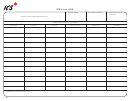Block
Block Title
Instructions
Number
*6
Incident Start Date/Time
REQUIRED.
This is always the start date and time of the incident (not the report date and
time or operational period).
Date
Enter the start date (month/day/year).
Time
Enter the start time (using the 24-hour clock).
Time Zone
Enter the time zone of the incident (e.g., EDT, PST).
• Enter the appropriate incident descriptive size or area involved (acres,
7
Current Incident Size or
Area Involved (use unit
number of buildings, square miles, hectares, square kilometers, etc.).
• Enter the total area involved for incident Complexes in this block, and list
label – e.g., “sq mi,” “city
block”)
each sub-incident and size in Remarks (Block 47).
• Indicate that the size is an estimate, if a more specific figure is not
available.
• Incident size may be a population figure rather than a geographic figure,
depending on the incident definition and objectives.
• If the incident involves more than one jurisdiction or mixed ownership,
agencies/organizations may require listing a size breakdown by
organization, or including this information in Remarks (Block 47).
• The incident may be one part of a much larger event (refer to introductory
instructions under “Preparation). Incident size/area depends on the area
actively managed within the incident objectives and incident operations,
and may also be defined by a delegation of authority or letter of
expectation outlining management bounds.
• Enter the percent that this incident is completed or contained (e.g., 50%),
8
Percent (%) Contained
or Completed (circle one)
with a % label.
• For example, a spill may be 65% contained, or flood response objectives
may be 50% met.
*9
Incident Definition
REQUIRED BLOCK.
Enter a general definition of the incident in this block. This may be a general
incident category or kind description, such as “tornado,” “wildfire,” “bridge
collapse,” “civil unrest,” “parade,” “vehicle fire,” “mass casualty,” etc.
10
Incident Complexity
Identify the incident complexity level as determined by Unified/Incident
Level
Commanders, if available or used.
*11
For Time Period
REQUIRED BLOCK.
• Enter the time interval for which the form applies. This period should
include all of the time since the last ICS 209 was submitted, or if it is the
initial ICS 209, it should cover the time lapsed since the incident started.
• The time period may include one or more operational periods, based on
agency/organizational reporting requirements.
• Enter the start date (month/day/year).
From Date/Time
• Enter the start time (using the 24-hour clock).
• Enter the end date (month/day/year).
To Date/Time
• Enter the end time (using the 24-hour clock).
 1
1 2
2 3
3 4
4 5
5 6
6 7
7 8
8 9
9 10
10 11
11 12
12 13
13 14
14 15
15 16
16 17
17 18
18 19
19 20
20 21
21 22
22 23
23