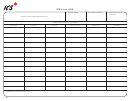Block
Block Title
Instructions
Number
APPROVAL & ROUTING INFORMATION
*12
Prepared By
REQUIRED BLOCK.
When an incident management organization is in place, this would be the
Situation Unit Leader or Planning Section Chief at the incident. On other
incidents, it could be a dispatcher in the local emergency communications
center, or another staff person or manager.
Print Name
Print the name of the person preparing the form.
ICS Position
The ICS title of the person preparing the form (e.g., “Situation Unit Leader”).
Date/Time Prepared
Enter the date (month/day/year) and time (using the 24-hour clock) the form
was prepared. Enter the time zone if appropriate.
*13
Date/Time Submitted
REQUIRED.
Enter the submission date (month/day/year) and time (using the 24-hour
clock).
Time Zone
Enter the time zone from which the ICS 209 was submitted (e.g., EDT,
PST).
*14
Approved By
REQUIRED.
When an incident management organization is in place, this would be the
Planning Section Chief or Incident Commander at the incident. On other
incidents, it could be the jurisdiction’s dispatch center manager,
organizational administrator, or other manager.
Print Name
Print the name of the person approving the form.
ICS Position
The position of the person signing the ICS 209 should be entered (e.g.,
“Incident Commander”).
Signature
Signature of the person approving the ICS 209, typically the Incident
Commander. The original signed ICS 209 should be maintained with other
incident documents.
*15
Primary Location,
REQUIRED BLOCK.
Organization, or Agency
Enter the appropriate primary location or office the ICS 209 was sent to
Sent To
apart from the incident. This most likely is the entity or office that ordered
the incident management organization that is managing the incident. This
may be a dispatch center or a MACS element such as an emergency
operations center. If a dispatch center or other emergency center prepared
the ICS 209 for the incident, indicate where it was submitted initially.
INCIDENT LOCATION INFORMATION
• Much of the “Incident Location Information” in Blocks 16–26 is optional, but completing as many fields as possible
increases accuracy, and improves interoperability and information sharing between disparate systems.
• As with all ICS 209 information, accuracy is essential because the information may be widely distributed and used in
a variety of systems. Location and/or geospatial data may be used for maps, reports, and analysis by multiple
parties outside the incident.
• Be certain to follow accepted protocols, conventions, or standards where appropriate when submitting location
information, and clearly label all location information.
• Incident location information is usually based on the point of origin of the incident, and the majority of the area
where the incident jurisdiction is.
*16
State
REQUIRED BLOCK WHEN APPLICABLE.
• Enter the State where the incident originated.
• If other States or jurisdictions are involved, enter them in Block 25 or
Block 44.
 1
1 2
2 3
3 4
4 5
5 6
6 7
7 8
8 9
9 10
10 11
11 12
12 13
13 14
14 15
15 16
16 17
17 18
18 19
19 20
20 21
21 22
22 23
23