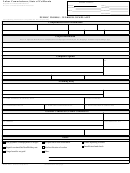The Alabama Quarterly Wage Record Magnetic Media Reporting Guide - Alabama Department Of Industrial Relations Page 3
ADVERTISEMENT
STATE OF ALABAMA
DEPARTMENT OF INDUSTRIAL RELATIONS
649 MONROE STREET
MONTGOMERY, ALABAMA 36131
DIR BULLETIN BOARD SYSTEM
QUARTERLY WAGE UPLOAD NOTIFICATION
Recipient: Please forward to your Data Processing Manager or appropriate person.
The Department of Industrial Relations Bulletin Board System is ready to accept quarterly wage
record data form employers who wish to submit their wage data via standard PC communications
software. Employers currently transmitting their data via magnetic media should be able to utilize this
method without any major modifications to their existing programs. Some employers who previously
could not transmit via magnetic media due to hardware and media incompatibilities may be able to
transmit their wages via the BBS so long as their systems use standard PC communication software to
communicate to a Bulletin Board System. The Department of Industrial Relations is currently running
Mustang Software’s WILDCAT Version 4.20 Bulletin Board Software with 8 lines using U.S. Robotics
33,600 baud modems. The record formatting requirements may be somewhat more stringent than the
magnetic media currently being accepted, due to the fact that we have been accepting some employer’s
data that has formatting problems we have been able to correct manually, since each item was processed
individually. The data collected and uploaded to the BBS will likely have to be processed in a collective
batch and this will require the records meet the required formats specified in THE ALABAMA
QUARTERLY WAGE RECORD MAGNETIC MEDIA REPORTING GUIDE precisely.
To visit THE DIR BBS you may call the BBS at (334) 242-0525. The BBS is normally up 24
hours a day and seven days a week.
The procedures for uploading wage data are as follows:
1.
Call in to the BBS and sign on using your DIR TAX ACCOUNT NUMBER as your
first name and enter “WAGEUSER” for the last name. (You need to write this
down for your next login).
2.
Enter the password of your choice.. (YOU MUST remember this too!)
3.
Fill out the new user questionnaire as accurately as possible. In order to upload to
the BBS any discrepancies will have to be corrected before we can upgrade your
security level to “WAGEUSER”
4.
When you reach the main menu screen, select ‘O’ for other and then ‘C’ to leave a
message to the sysop requesting to be upgraded to WAGEUSER. Use the full screen
editor and include your company name, address, contact telephone number, and
current method of reporting your quarterly wage records.
5.
You will be upgraded to WAGEUSER within 3 to 5 days, at which time you will be
able to try your first upload!!!
6.
If you experience any problems you may leave a message to the BBS SYSOP or call
at (334) 242-8847.
7.
Detailed information on uploading is provided in Bulletin number seven on the DIR-
BBS.
Thank You,
SYSOP “DIR-BBS”
ADVERTISEMENT
0 votes
Related Articles
Related forms
Related Categories
Parent category: Financial
 1
1 2
2 3
3 4
4 5
5 6
6 7
7 8
8 9
9 10
10 11
11 12
12 13
13 14
14 15
15 16
16 17
17 18
18 19
19 20
20 21
21 22
22 23
23